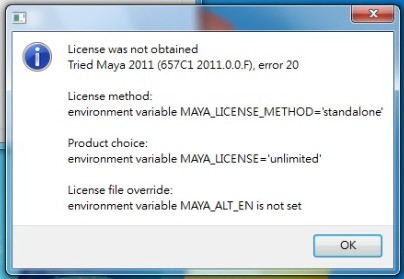Instructions: Do the following:
1. Press windows button + r to start Run and type ‘services.msc’.
2. Click the ‘Standard’ tab
3. Find ‘FLEXnet Licensing.. blaa’
4. Right click for properties and set ‘Startup type’ to ‘Automatic’ and press ‘Start’ below.
5. Apply and you are done!