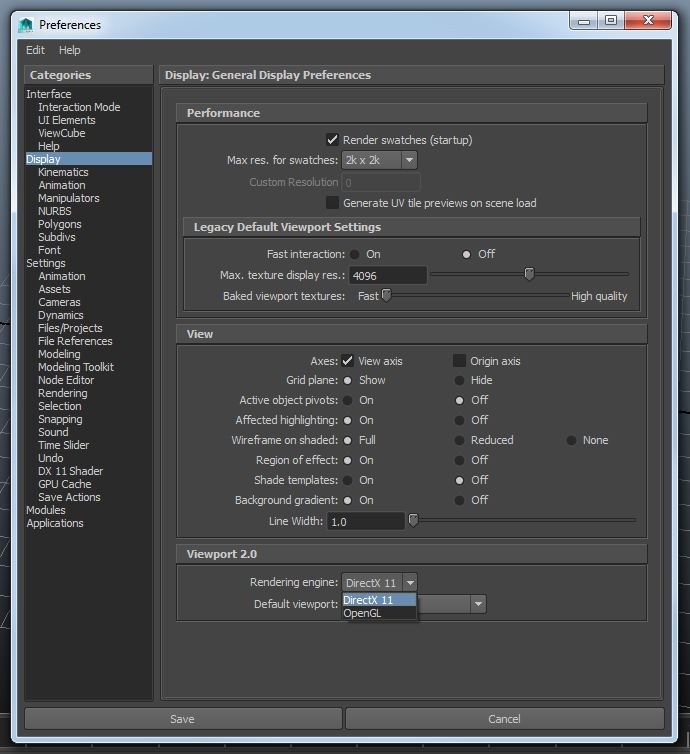Referance
You can run Viewport 2.0 using OpenGL, DirectX 11 or OpenGL Core Profile mode.
In Maya 2016 Extension 2, you have a choice of OpenGL- Core Profile (Compatibility) or OpenGL – Core Profile (Strict).
OpenGL- Core Profile (Compatibility) is only available on the Windows and Linux platforms, and supports features from both:
- OpenGL 2.1 and below
- OpenGL 3.2 and above
OpenGL – Core Profile (Strict) supports features from OpenGL 3.2 and above, and is the default on the Mac OS X platform.
See Rendering engine for more information.
To run Viewport 2.0 in core profile mode, select Windows > Settings/Preferences > Preferences to open the Preferences window, and from the Display category, select either OpenGL- Core Profile (Compatibility) or OpenGL – Core Profile (Strict) as the Rendering engine.