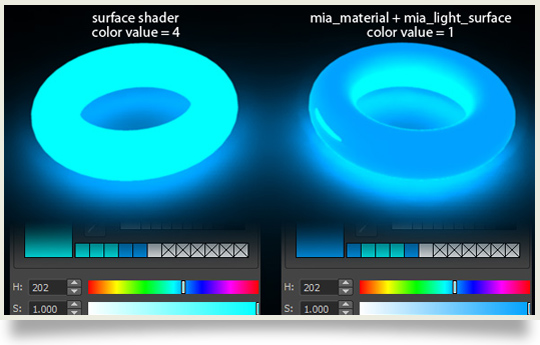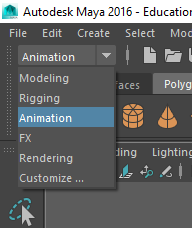Guides Below: Continue Reading
How-To’s
How-To’s Guides
CaseyNeistat
Published on Mar 7, 2017
https://support.google.com/docs/answer/75943?co=GENIE.Platform%3DDesktop&hl=en
Get data from other sheets in your spreadsheet
- On your computer, go to docs.google.com/spreadsheets/.
- Open or create a sheet.
- Select a cell.
- Type
=followed by the sheet name, an exclamation point, and the cell being copied. For example,=Sheet1!A1or='Sheet number two'!B4.
Note: If a sheet name contains spaces or other non-alphanumeric symbols, include single quotes around it (as in the second example). Continue Reading