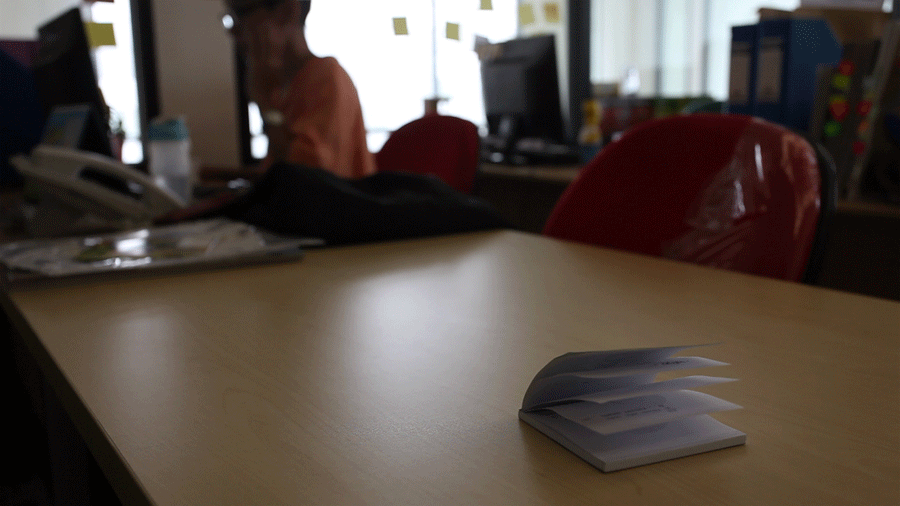https://forums.adobe.com/thread/1084541
Hey I don’t know if you’ve found an answer to your problem from someone else yet, but I have had the same problem before, and I’ve finally found a fix that I’d like to share.
For my problem, it was my webcam’s visual that was getting out of sync of my webcam’s audio on top of my gameplay footage. Now I’m not a computer genius at all, but I found out that recording devices can record in “variable framerate” or “constant framerate”. If a vid is getting out of sync with itself while in Adobe Premiere but not out of sync when you watch it outside of Adobe Premiere, it is because it was recorded in “variable framerate”. What variable framerate means is that it cycles/changes the frames at different speeds throughout the video, making the video a different length while in Adobe Premiere than the original video outside of Adobe Premiere.
I downloaded a video converter called Handbrake. In Handbrake I just imported the video I wanted converted and changed an option from “variable framerate” to “constant framerate”. After my webcam footage was converted into “constant framerate”, I imported the new webcam footage into Adobe Premiere and everything was in sync at last!
I hope this helps anyone who has had the same problem.
Hey Crazio, did you find the Handbrake link you were looking for? https://handbrake.fr/downloads.php